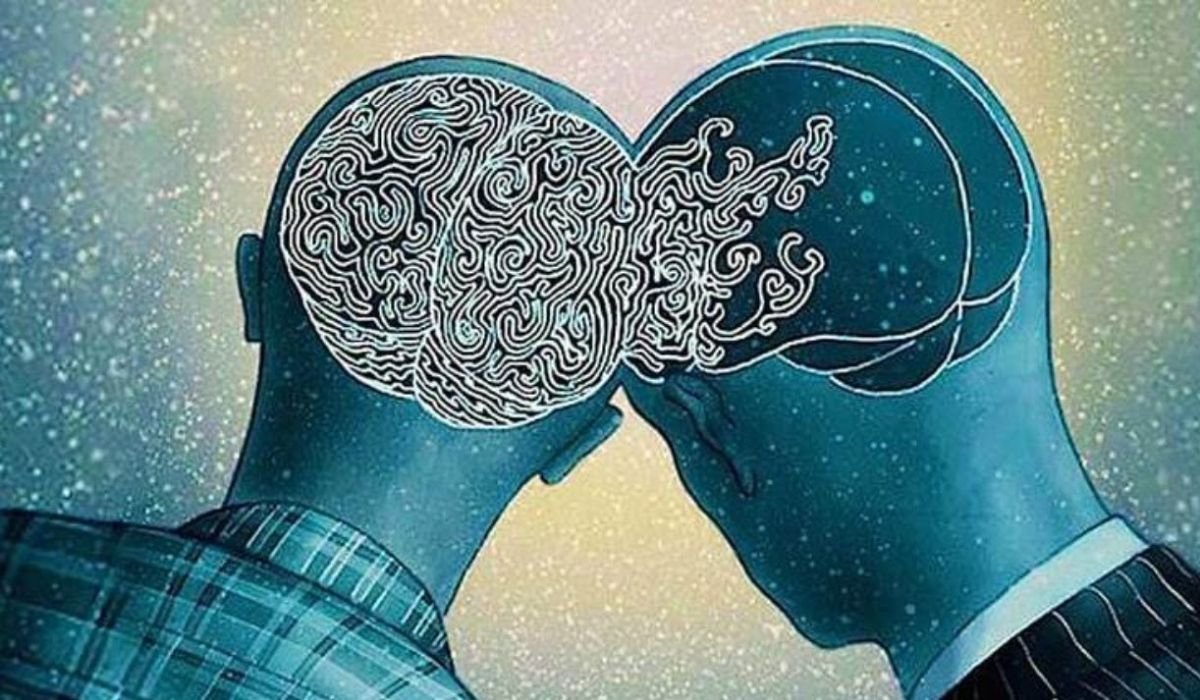Introduction
In today’s digital age, YouTube is a treasure trove of content that caters to all age groups. Whether you’re into educational tutorials, music videos, or DIY crafts, YouTube has it all. But what happens when you want to access these videos without an internet connection? This is where the concept of “YouTube video download” comes in. With the rising trend of downloading YouTube videos, people are searching for the best tools and practices to save their favorite content for offline use. In this blog post, we’ll explore the ins and outs of YouTube video downloading, helping you understand how to do it responsibly and effectively.
Understanding YouTube Video Downloading
Legalities and Ethical Considerations
Before you hit that download button, it’s crucial to understand the legal and ethical implications of downloading YouTube videos. YouTube’s terms of service clearly state that users are not permitted to download videos unless they see a download button or link provided by YouTube itself. This means downloading videos without permission could violate copyright laws. However, some content creators allow downloads, and YouTube Premium offers offline viewing. Always ensure you’re complying with legal guidelines and respecting the rights of content creators.
Different Formats and Qualities
When it comes to downloading YouTube videos, the options for formats and qualities are vast. You can choose from MP4, AVI, FLV, and more. Each format has its benefits, depending on your needs. For instance, MP4 is widely supported across devices, while FLV is suitable for flash players. Additionally, you can select different quality levels, from 360p for mobile devices to 1080p for high-definition viewing. Understanding these options will help you make the best choice for your downloads.
Top YouTube Video Downloaders in 2023
Comprehensive Reviews and Comparisons
The market is flooded with YouTube downloader tools, making it challenging to find the right one. Let’s look at some of the top contenders in 2023:
- 4K Video Downloader: Known for its user-friendly interface and fast download speeds, this tool supports multiple formats and resolutions, including 4K.
- Y2Mate: A web-based downloader that requires no installation. It’s perfect for quick and easy downloads on the go.
- ClipGrab: Offers a simple interface with the added benefit of converting files into different formats during download.
Highlighting Features and Performance
Each downloader has its unique features. For example, 4K Video Downloader allows batch downloads and subtitle extraction, making it ideal for series and educational content. Y2Mate stands out with its built-in search function, letting you find and download videos without leaving the site. ClipGrab is praised for its speed and efficiency, ensuring you spend less time waiting and more time enjoying your videos.
How to Download YouTube Videos
Step-by-Step Guide
Downloading YouTube videos can be straightforward if you follow these steps:
- Select a trusted downloader tool like 4K Video Downloader or Y2Mate.
- Copy the URL of the YouTube video you wish to download.
- Paste the URL into the downloader’s search bar.
- Choose your desired format and quality.
- Click the download button and wait for the process to complete.
Tips for Safe and Efficient Downloading
Always be cautious when downloading software. Ensure the downloader tool is reputable and free from malware. Regularly update the software to benefit from the latest features and security measures. Additionally, downloading during off-peak internet hours can speed up the process.
Best Practices for Using Downloaded YouTube Videos
Respecting Copyright and Fair Use
Even if you’ve successfully downloaded a video, remember to respect copyright laws. Use the content for personal purposes or seek permission for other uses. If you’re incorporating clips into your projects, ensure it falls under fair use, which typically covers commentary, criticism, or parody.
Suggestions for Personal, Educational, and Commercial Usage
Downloaded videos can serve various purposes. For personal use, enjoy them offline during travel or when internet access is limited. Educators can use legally downloaded content to enhance their teaching materials. For commercial use, always obtain the necessary permissions to avoid legal issues.
The Future of YouTube Video Downloading
Anticipated Trends and Innovations
The future of YouTube video downloading is promising, with advancements in AI and machine learning enhancing downloader tools. We can expect more intuitive user interfaces, faster download speeds, and better support for emerging video formats. Additionally, integration with smart devices and cloud storage will streamline the downloading experience.
Impact of Copyright Laws and YouTube’s Policies
As technology evolves, so too will copyright laws and YouTube’s policies. Staying informed about these changes is crucial for responsible downloading. YouTube may implement new features for offline viewing, reducing the need for third-party downloaders.
You May Also Like: Oprekladač Revolutionizes Language Translation
Conclusion
YouTube video downloading offers incredible benefits for all age groups, providing access to content without internet constraints. By understanding the legalities and choosing the right tools, you can enjoy your favorite videos responsibly. Whether you’re a student, educator, or casual viewer, the potential applications are vast. We invite you to share your experiences and favorite downloader tools in the comments below.
FAQs
- Is it legal to download YouTube videos?
- It depends on the video’s licensing and YouTube’s terms. Generally, downloading without permission is against YouTube’s rules unless specified otherwise.
- What is the best format for downloading YouTube videos?
- MP4 is the most versatile format, compatible with most devices.
- Are there free YouTube downloaders available?
- Yes, many tools, such as Y2Mate and ClipGrab, offer free downloading services.
- Can I download YouTube videos on my smartphone?
- Absolutely! Many downloader apps are available for Android and iOS devices.
- How can I ensure my downloaded videos are high quality?
- Choose a downloader that supports high-resolution formats and opt for the highest quality available during the download process.